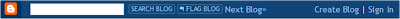
Hiding your blogger Navigation bar (Navbar) like the one above will help to make your blogger site looks more like a website rather than a blog. You may or may not want to do this depending on the content of your site. Hiding the Navbar is rather easy:
1. Go to your blogger Layout
2. Click on Edit HTML
3. Place the following line betwen the element < head > and < /head >
#navbar-iframe{display:none !important;}
4. Save your template by clicking on SAVE TEMPLATE
Now you can view your blog and the Navbar should be hidden.

No comments:
Post a Comment