So you decided to use the fixed-width template but the width of the content typically is only 660px and this looks too narrow on your wide screen 24" monitor - too much "wasted" spaces on the sides. Changing the width to suite your need is actually pretty simple and the following is how I did so with my blog:

1. Go to your blogger Layout
2. Click on Edit HTML
3. Scroll down to find the section for Outer-wrapper like follows:
/* Outer-Wrapper ----------------------------------------------- */
#outer-wrapper {
width: 660px;
margin:0 auto;
padding:10px;
text-align:$startSide;
font: $bodyfont;
}
#main-wrapper {
width: 410px;
float: $startSide;
word-wrap: break-word; /* fix for long text breaking sidebar float in IE */
overflow: hidden; /* fix for long non-text content breaking IE sidebar float */
}
#sidebar-wrapper {
width: 220px;
float: $endSide;
word-wrap: break-word; /* fix for long text breaking sidebar float in IE */
overflow: hidden; /* fix for long non-text content breaking IE sidebar float */
}
As in bold letters above, the total width size is 660px, the width of the content/main-wrapper is 410px and the width of the sidebar is 220px. Main-wrapper + sidebar = 630px. The other 30px for padding etc. Change the size of the main-wrapper or sidebar or both to suit your need. Sum up the 2 widths, add 30px and change the total width number accordingly.
4. Scroll up to find the section on header like the following:
/* Header ----------------------------------------------- */
#header-wrapper {
width:660px;
margin:0 auto 10px;
border:1px solid $bordercolor;
}
Adjust the width of the header to be the same width as the new outer-wrapper width.
5. Save your template by clicking on SAVE TEMPLATE
Now you can view your blog and enjoy a wider blog webpage.
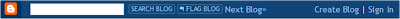
 and click on it.
and click on it.

